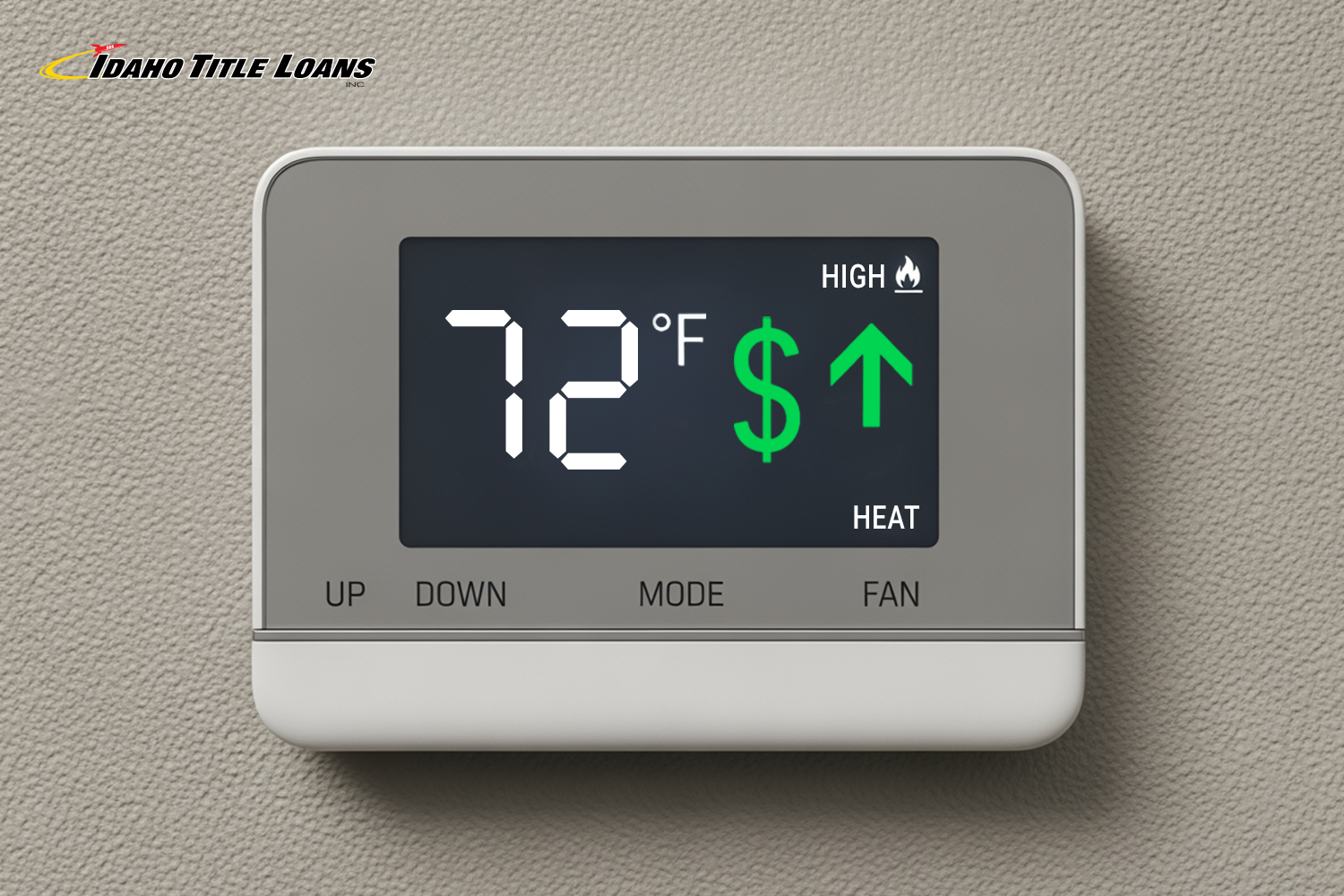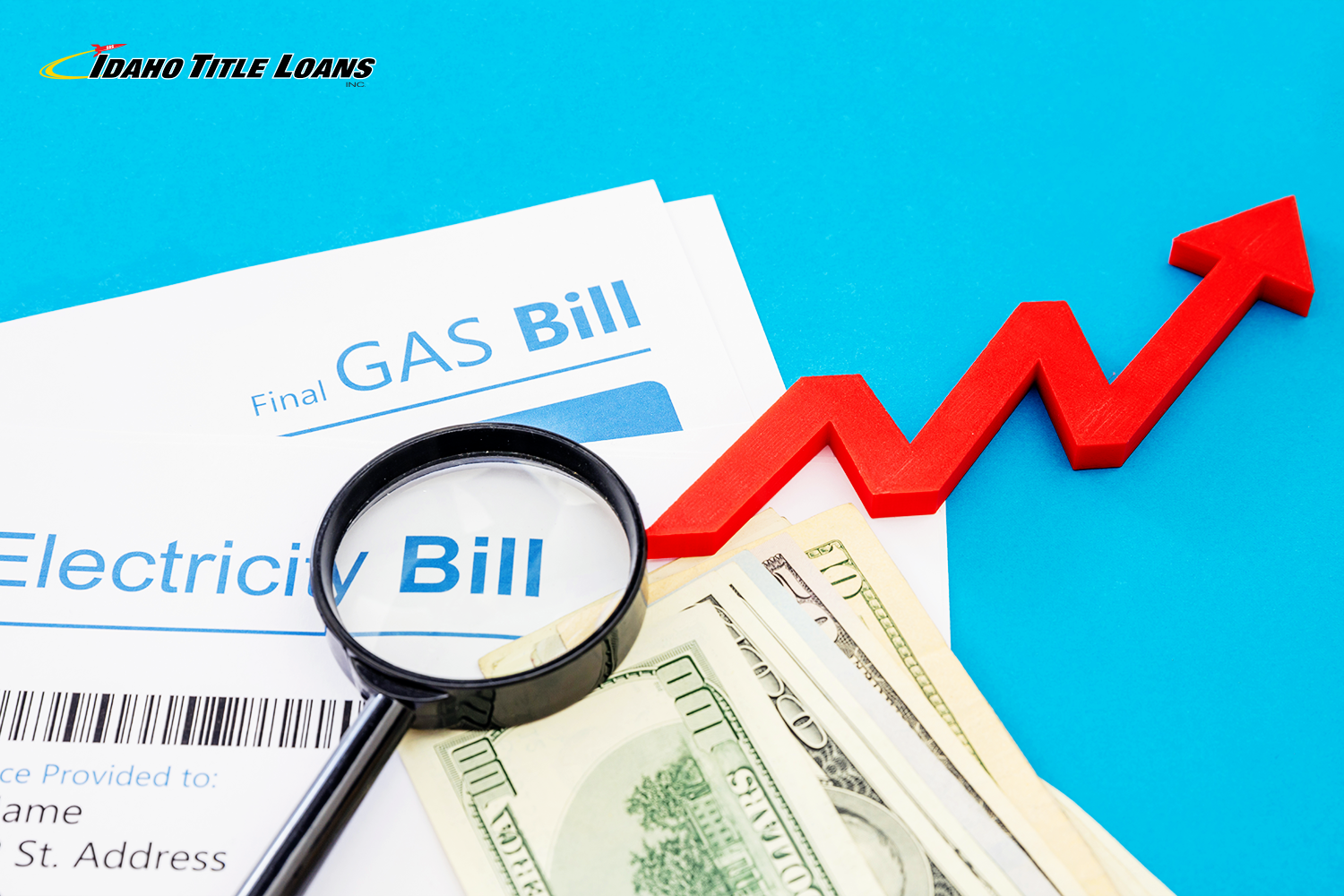Responsible money management isn’t just a state of mind. It (literally) pays to have a system. Knowing how to organize your finances in Excel spreadsheets is an effective way to always make sure you’re in full control of your finances.
Decreasing your spending, amplifying your savings and budgeting are different faces of the same thing. It’s quite another thing to have all the information organized and regularly updated in a visual form.
And it’s easy to do this with Excel. Let’s take a closer look at how to organize your finances in Excel. We also discuss how can title cash help you when you face sudden and urgent expenses.
A Step By Step Guide To How To Organize Your Finances In Excel
Choose Your Template
Excel offers a wide variety of templates to organize expenses, ranging from basic approaches to those with added complexity. Take some time to pick the right one for you and what you want to keep track of.
One good option is Money in Excel, which links to all of your bank accounts to easily fill out an Excel spreadsheet. You can organize your transactions by category, account type, and amount spent. It also lists all the merchants you’ve used. It even offers personalized advice and unique and artful template designs.
Create Your Own Categories
A key to keeping track of your expenses is grouping them into relevant categories. Before inputting everything into Excel, decide how to accurately divide your expenses into categories, such as fixed, variable, and discretionary expenses, an important part of how to organize your finances in Excel.
Fixed expenses are those that do not change each month, including car payments, mortgage or rent, and health insurance. Discretionary expenses are those that are more needs than wants, including eating out, entertainment, and clothes shopping. Variable expenses fluctuate but are constants, including electricity, groceries, and other utility bills.
Personalize Your Template
A smart approach when learning how to organize your finances in Excel is to take the DIY route. Sure, template options can be extremely helpful, but also limiting. Excel offers a personal budget template that not only simplifies the organization but lets you organize items like expenses and income in any way you like.
Plus, it adds up everything automatically, a big bonus for those who are mathematically challenged. That’s how to organize your finances in Excel in the way you are most comfortable.

Don’t Leave Out Small Expenses
It’s easy to remember to include your constant and big expenses when figuring out how to organize your expenses in Excel. Something that’s easy to overlook is the smaller expenses, such as a night out at a bar with friends and concert tickets.
It’s also important to take into account your subscriptions, such as memberships to TV streaming providers or magazine subscriptions. Ensuring all of your expenses, big and small, are included will give you the most beneficial approach to how to organize your finances in Excel.
Set Goals
Organizing your expenses is a big first step. Once you’ve made a general spreadsheet, start thinking about your personal financial goals. These goals can come in many forms. If you’re trying to spend less on entertainment, you can have a separate section where you track just how much you’re spending on eating out or seeing movies.
Need to get your car fixed? Start figuring out ways to pull money from other expense categories each month to reach that goal quickly. Need to save for a long-awaited trip to Europe? Excel can help you keep track of your progress.
Get A Bit Of Help When You Need It
After you learn how to organize your finances in Excel, you would be well on your way to grow your savings. However, sudden home repair or a medical bill may throw a wrench into your plans and deplete your savings. To avoid such scenarios, you can consider getting an Idaho title loan from Idaho Title Loans, Inc., which can assist you in times of emergency by putting up your car title for cash.

What Is An Idaho Title Loan?
Idaho title loans use your car’s lien-free loan as collateral. In exchange, you get cash in the form of a short-term loan. Title loans can be an option to consider when you’re facing a time-sensitive problem that could escalate if not handled immediately, forcing you to need cash on short notice.
As title loans are accessible, welcoming of all credit types (good, bad, even outright nonexistent), and fast, they can be quite helpful in such situations.
What Do You Need To Get An Idaho Title Loan?
That’s one of the things that makes getting an Idaho title loan so effective: it’s quick and easy to qualify. All you need is your lien-free title in your name, photo identification (such as a driver’s license), and your vehicle in order to get it inspected. You also must be at least 18 years old to qualify for an Idaho title loan.
How To Get A Title Loan From Idaho Title Loans, Inc.?
- Fill out a brief title loan form on Idaho Title Loans, Inc.
- A loan representative will call you promptly to discuss title loans and what you may qualify for.
- Either stop by one of the many convenient Idaho Title Loans, Inc. locations or set up a meeting place for the loan representative to come to you to inspect your car.
- After a brief, at most lasting 30 minutes, inspection, the loan representative will discuss how much you may qualify for with a title loan. Idaho Title Loans, Inc., loans range from $300 to $1,500.
- Get your money and drive away. You get to keep your car for the length of your title loan term as long as you maintain your loan in good standing.
Submit Your Online Idaho Title Loan Form Today
You can start taking your financial skills to the next level today by learning how to have a visual display of your budgeting efforts and progress. And know that you have options to consider when you face unexpected expenses. Submit an online form for an Idaho title loan today with Idaho Title Loans, Inc. to find if you qualify.
Note: The content provided in this article is only for informational purposes, and you should contact your financial advisor about your specific financial situation.